This is a sponsored post written on behalf of Qmee. While I was compensated for this post, the thoughts and opinions expressed in this post are completely my own and I was already a fan of Qmee before I was contacted to write this post.
If you’re like me you like to add all the change to your bank account that you can. Am I right? What if I told you that you could add a little extra change each month by doing what you are already doing? You would be a little skeptical and I don’t blame you! I was in your shoes a few months ago when a blogging friend told me about this exact same thing.
If you ever use a search engine this is for you! Qmee.com has a program that allows you to rake in change just by clicking on their links in your search results. Unlike other similar search engine services you don’t get points that you can redeem for other items, Qmee gives you cold hard cash! Well, change really but it adds up to cash. Also, unlike other services that require you to go to their site to search and then they replace your search results entirely Qmee comes along side your search results. That’s right, no matter if you’re searching on Google or Bing or Yahoo…Qmee brings an additional few options to click on to the left of your screen. If you choose not to click on one of their links, no harm. If you choose to click on one of their links you’ll make a little money. The results even have beneath them how much you’ll make from clicking each link. Talk about transparency!
I use Chrome because it’s my absolute favorite browser but I’ll save those reasons for another day. On Chrome I had the option of adding the Qmee app/plugin to my Chrome toolbar. It took just a few seconds to join and I’ve been making steady money every month since. Not a second income, mind you, but a few dollars.
Here’s an example where I could have earned $0.06 when I searched for Toddler Clothes {my little one really needs summer clothes!}. You can see that it shows my Google results to the right and the Qmee results to the left. Neat and tidy and not intrusive at all. {You can also see that I’ve been to Zulily lately! I truly love them!}
If you want to check how much money you’ve accumulated in your Qmee piggybank you can visit Qmee.com and log into your account or you quickly click on the Qmee Q in your toolbar and see your piggybank balance that way.
If you’re a charitable person and would rather donate your earnings to a charity you can do so simply online without having to withdraw your money and write a check to donate. They make it simple for you! There is a long list of charities you can chose from but if your favorite charity isn’t on the list you can reach out to them to see if they can work on adding that charity.
Oh, there is one more thing! You will need a Paypal account in order to get paid…unless you decide to donate your earnings. I think that’s it! Qmee is still pretty new and is in Beta mode so you’ll need an invite to join. Lucky for you, you know a fabulous blogger who has a whole bunch of Qmee invites to hand out! These invites are available on a first come, first serve basis but don’t worry if you don’t get one you can request to join and they’ll send you an invite when they have them available.
If you’ve already signed up, please leave me a comment below to tell others what you think of it!



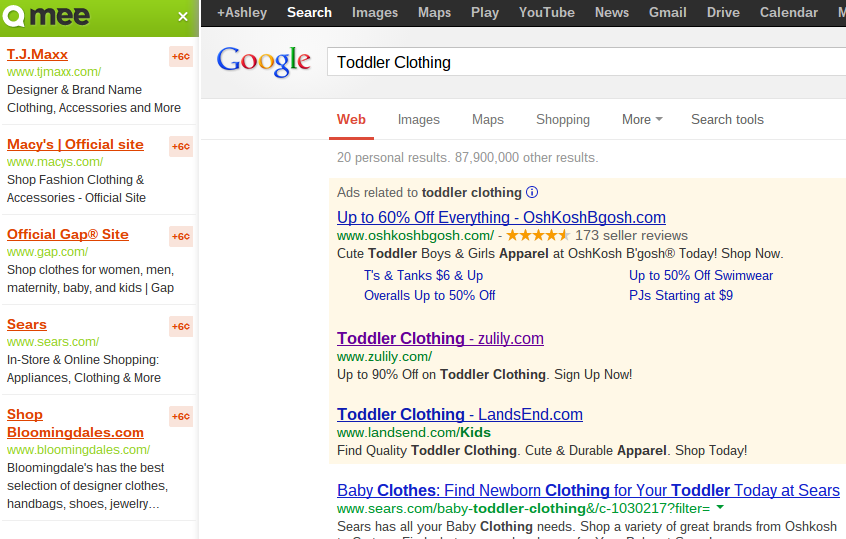






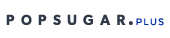


Recent Comments